Updated: Please View this post for the latest version.
WebDeploy has hit v0.7 with a ton of new features (yes again) that are even more appealing to developers. This updated version is still the same simple windows application that it was, however it has yet again been beefed up tremendously. Below is a screen shot of the new main form.
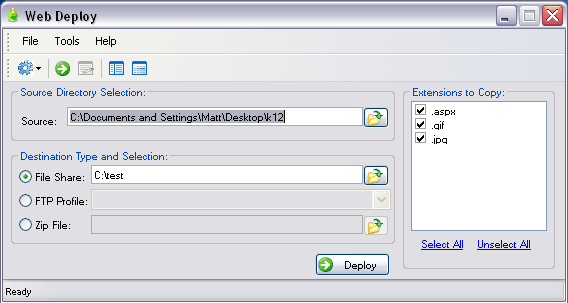
Along with a new user friendly look to it, I've also re-done the profile configuration dialog so they're more user friendly to everyone. Below is a screen shot of the profile configuration.
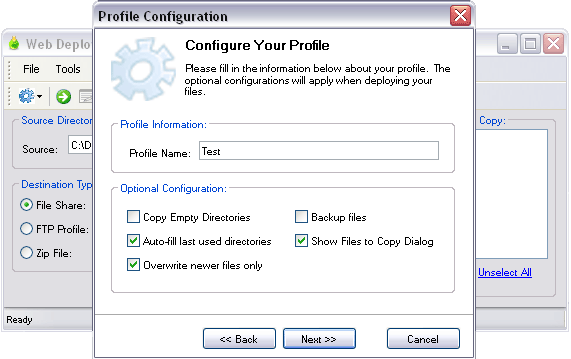
Like always, I wanted to give you a teaser of the UI before I get to the good stuff, aka the changelog. So, here ya go...
- New UI design for editing profiles.
- Added new images to give a more user friendly environment.
- Fixed old profile information is restored when "Cancel" is clicked when editing profiles.
- Fixed blank profiles are no longer added when Cancelling a new profile creation.
- Added deploying to ZIP files now supported, however backup/restore does not work.
- Added ability to test FTP settings.
- FTP information is now validated.
- Added a new dialog and option to view files to be deployed prior to deploying.
- Added ability to change the destination file name via dialog above.
- Added ability to selectively choose files to be deployed via dialog above.
- Added logging and ability to view log within WebDeploy.
- Added command line functionality, however I had to split the application into 2 pieces. WebDeploy.exe is the console app, that can call WebDeploy-GUI.exe if /u parameter is not specified.
- Fixed random error message attempting to create directories via FTP.
Like always, WebDeploy is freeware, and the source code is not available. If you have any further suggestions/comments/ideas/problems, please do not hesitate to contact me or post them on this blog post.
If you wish to download WebDeploy, click here. You will need the .NET Framework 1.1.4322 to run WebDeploy.
0998e876-c909-4df3-ab3e-501d3b117546|0|.0